So you’ve had your engagement session, but now what? If you’re reading this, you’re either planning for what to expect, or your gallery is ready! Keep reading for tips on how to use or access the photos on your gallery.
How to Access and Use Your Photo Gallery
I deliver all client photos using an online gallery tool. It’s a great resource, but worth a walk-through of everything you can do with it.
Using your gallery link, you can:
- Download all the high-resolution images
- ALL of the photos, no limits to how many!
- In the highest-quality format, best for printing
- No watermark or logo on your high-res images
- Determine privacy options for your gallery
- Each ‘Client’ gets their own private access
- Clients can select any photos they’d like to keep ‘Private’ before sharing with family & friends
- Share your photos with others
- On social media or via email
- Grant ‘Guest’ access to your gallery, if you choose
- Use the ‘Favorites’ feature to select and review your top picks
- Amazing for selecting your Save the Date and Print choices
- Print your photos and create other keepsakes
- View your photos on canvases, greeting cards (hello, Save the Dates and Thank You cards!), prints, albums (perfect for Guest Books!), calendars, and more!
- Connected to my partner-printer, which ensures consistent color and quality when printing (far better than anything you’ll get from a box store or pharmacy printer!)
Let’s walk through what the gallery looks like . . .
Your Homescreen
The first time you login, as a ‘Client’, the gallery will prompt you to create a password to your gallery. Then you’ll be brought right to your homepage:
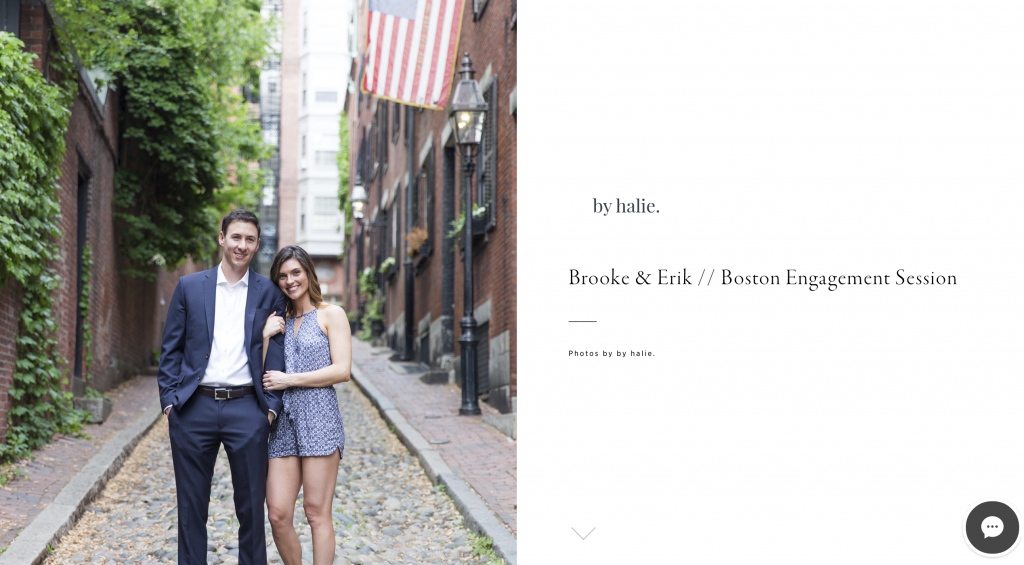
Scrolling down, you’ll see the navigation bar appear (the first time you go through, just scroll and enjoy! But this will be helpful later on when you want to go to a particular section):
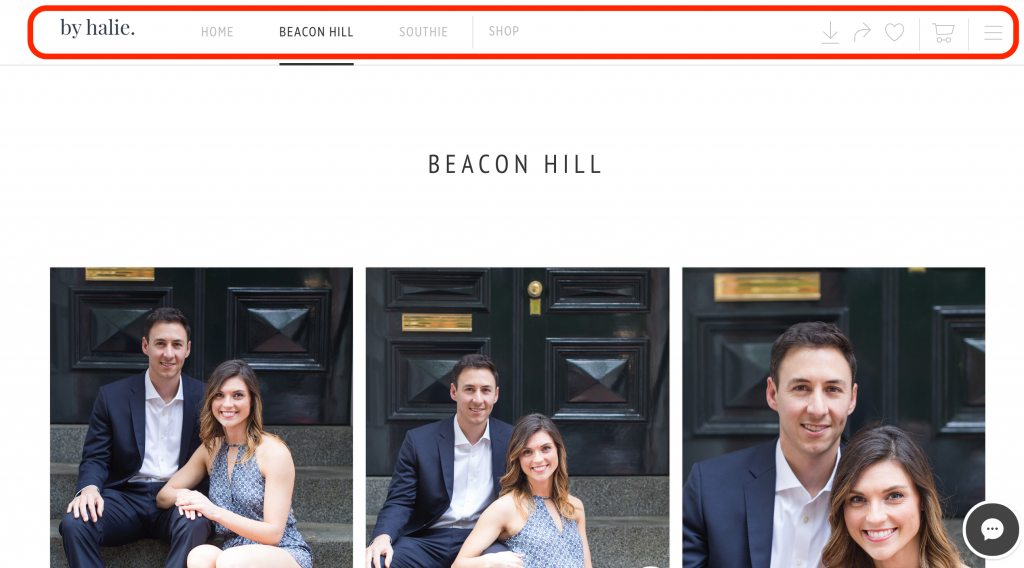
First Things First — Download Your Entire Gallery
Before you do anything else, I always recommend you download your full gallery (in high-resolution). I have multiple back-ups and your photos also live on the cloud, but you can never be too safe.
Click the download button in the navigation and select a full download of your high-resolution photos. It will take some time (these are BIG files), but you can set an email notification for when the download is complete.

Viewing Your Gallery
This is the best part!! Grab a glass of vino and relive your session or wedding as you scroll through your images!
Hovering on individual photos, you’ll notice that you can:
- Add to your ‘Favorites’ list
- Select an image to send by email
- Select a photo to share on social media
- See print options for a particular photo
- Mark photos as private (so that no guest visitors will see it)
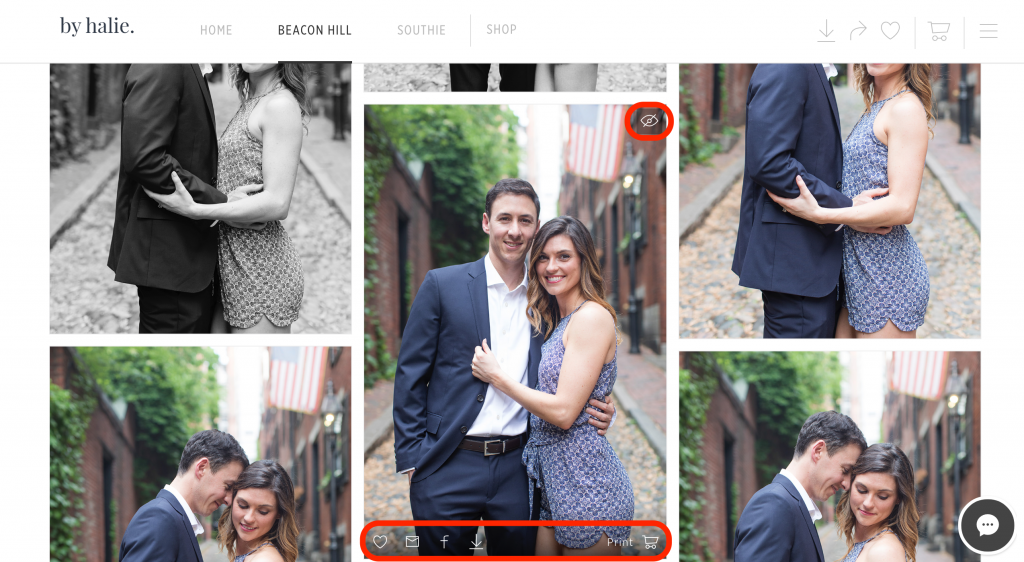
Once you’ve reviewed your photos and marked your Favorites, individual downloads, social shares, etc. — you can use the top navigation bar to complete the action!
Giving Guests Access
Family and friends will be SO excited to see and celebrate these photos with you!
Using the ‘Share’ button in the top navigation to email them the gallery or create a Guest Link that you can share with everybody.
A special note about Guest Access:
- Guests can see all images, except for those that you have marked as ‘Private’
- You, as the Client, has access to the high-resolution image. Guests have access to smaller web-size photos, suitable for social media sharing. Guest downloads may include a watermark.
- Guests have access to the Print Shop, for any image that they wish to have printed (using the higher-resolution size)
The Best Way to Remember Your Session — In Print!
If you think it’s amazing to see professional photos of you hosted online, I’m telling you — the experience has nothing on seeing yourself on a professional print! And instead of having to go online to see your wedding or session photos, you get to enjoy them day-to-day — around the house, your work desk, wherever you decide!
One of the COOLEST features of this gallery is that not only can you order prints directly from here, but you see what specific photos look like on different print options!
The Print Shop includes:
- Standard semi-gloss and matte prints (in various sizes)
- Frames with prints
- Greeting cards (PERFECT for Thank You cards, Save the Dates, and Holiday Greetings)
- Desk & wall calendar options
- Canvases
- Gallery Boards
- Magazines and print flat lay albums (Amazing items to consider for your Guest Book — photos from your engagement session, with enough white space for people to sign around your photos!)
You’re able to design your print items yourself, or connect with me for assistance!
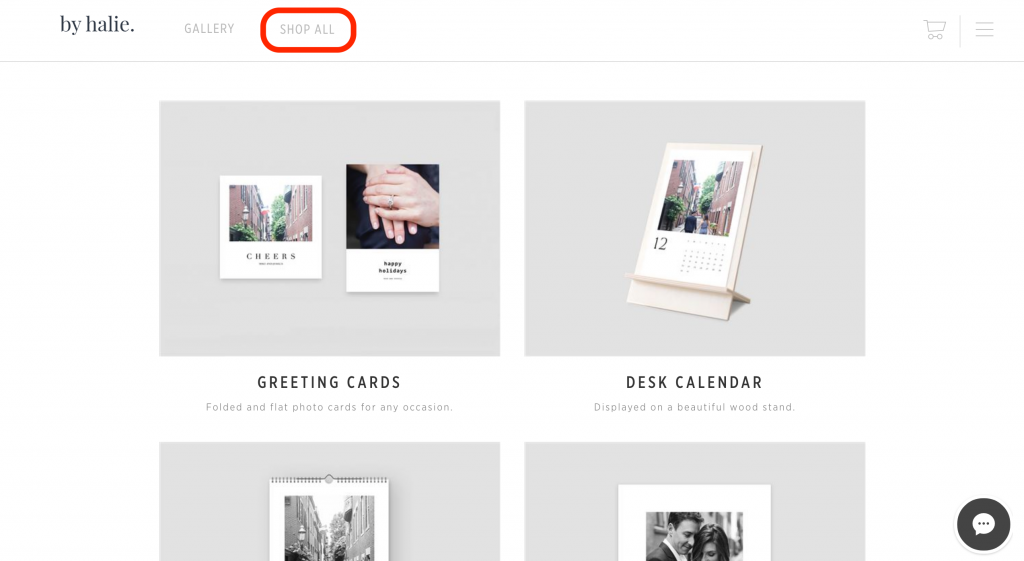
Of course, you’re under no obligation to order prints through the Print Shop and (Clients) have the user rights to print anywhere they wish. It is a very convenient way to get some prints taken care of, knowing that it’s high quality and managed through my professional partner printer.
Still have a question about your gallery? Reach out to ask!
[…] Accessing and Using Your Photo Gallery – By Halie […]
[…] Accessing and Using Your Photo Gallery – By Halie […]
[…] Accessing and Using Your Photo Gallery – By Halie […]
[…] Accessing and Using Your Photo Gallery – Boston Wedding … – By Halie […]